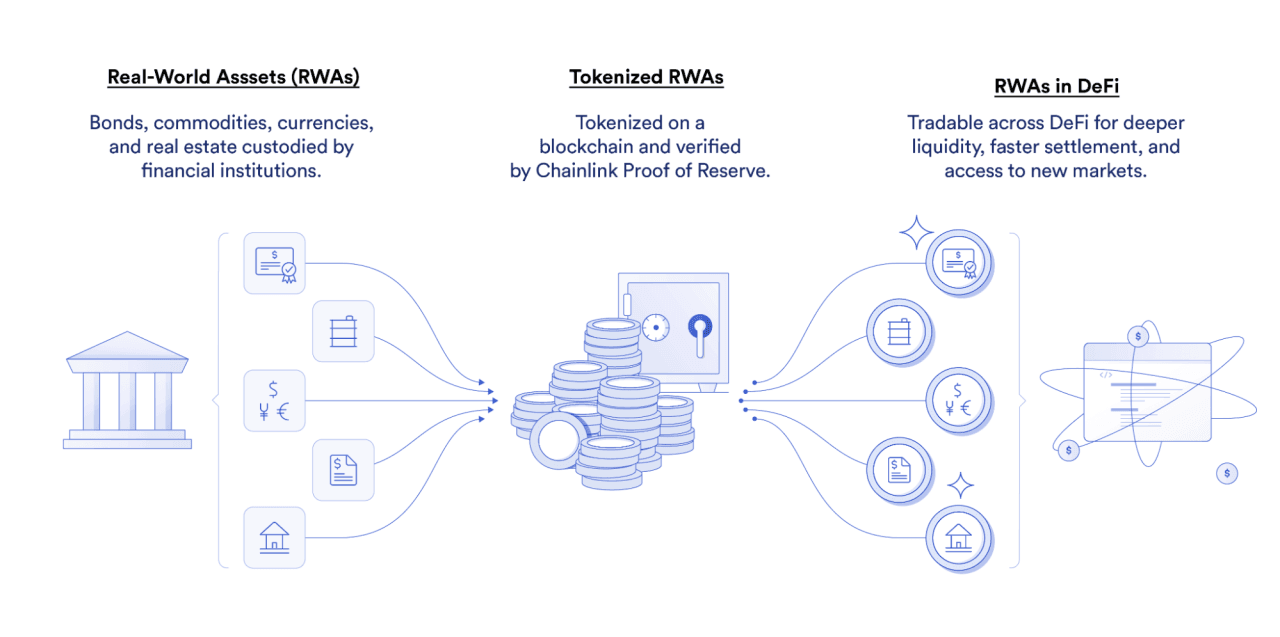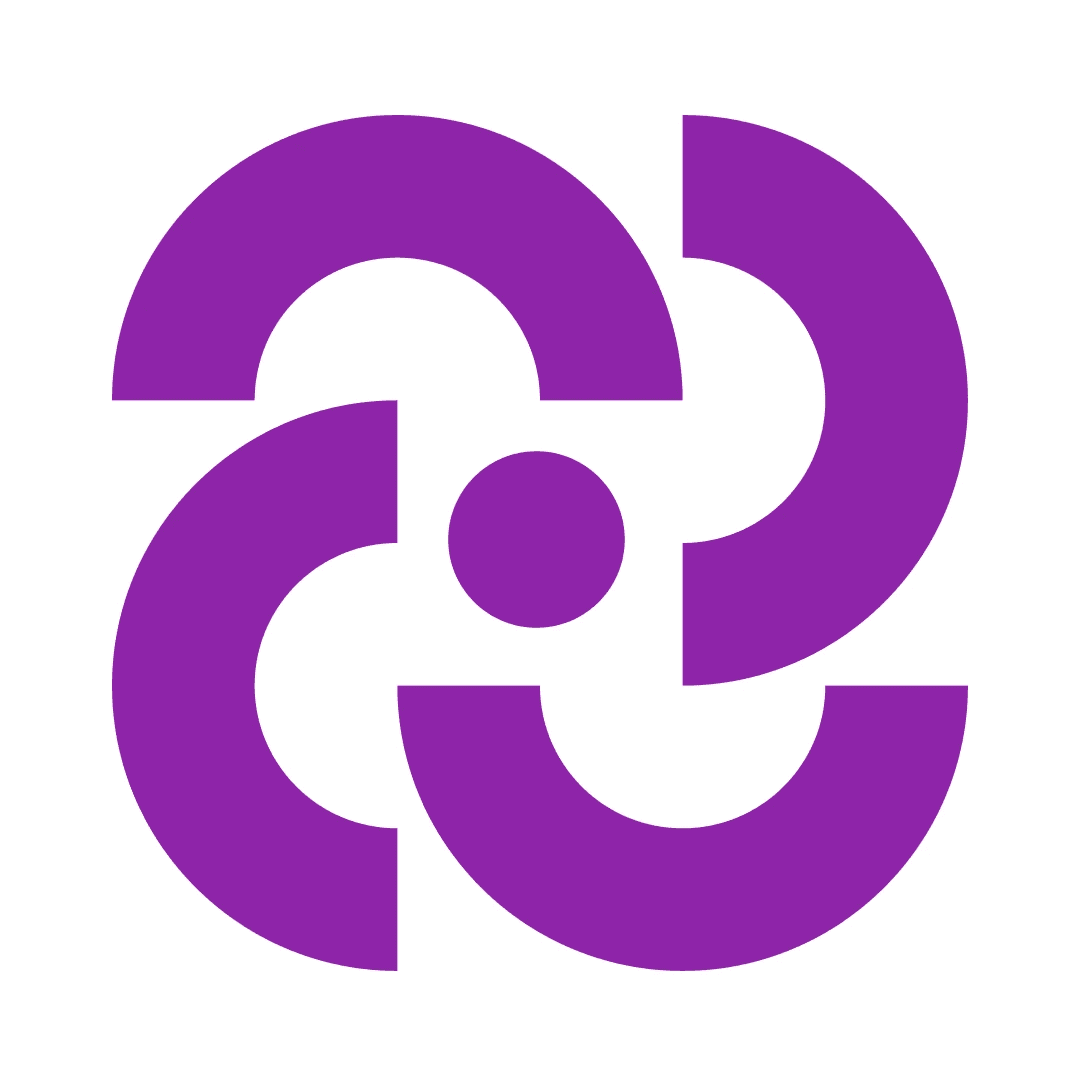
Yiying Hu
Jul 2, 2024
Jarsy is dedicated to opening up investment opportunities for everyone to invest in high-potential pre-IPO companies with as little as $10. Our platform is built to make investing easy, accessible, and inclusive.
Hi there 🎉🎉🎉,
We are so excited for the launch to friend and family. Starting to invest in Jarsy is EASY.
Get started 💫
Sign up: Click "Start Investing" and log in using your Google credentials or your email. If using email login, check your email for the confirmation code.
Know Your Customer (KYC): Click "Verify Your Identity" and fill out your name, address, and upload your driver's license. Click "Next" to agree to the terms to proceed.
Invite code: Enter the invite code and click "Next." If you don't have an invite code, don't worry! Follow us on Twitter/X, and we will DM you a code.
Hang tight and wait for our operations team to approve your KYC application.
You are half way finished 👏
Refresh the page. Hooray, your KYC has passed! You should now be able to see the tokens/products available for you to purchase.
Add fund: Now you need to fund your account to invest in J-tokens. Click the "Add Fund" button in the upper right corner, or directly click any "Buy/Sell" button, where you will also find the "Add Fund" button.
Choose a payment method: To buy USDC to invest in J-tokens, we have various payment methods. Once you choose a vendor, another window will pop up to complete the payment.
For more information about what USDC is and why we use it, visit this educational blog.
Place an order: Once the USDC payment succeeds, you are now funded and ready to invest! Return to the Buy/Sell window. Enter your desired purchase amount. You can now purchase or sell the equivalent amount of tokens.
Approval: As a wallet owner, you are required to sign twice (i.e., step 1/2 and step 1/2 as shown below), which is a common practice for Web3 applications.
View your order: You should now be able to view your purchase in the "Orders" tab. Don't worry if it says "Pending"; it will be completed on the next business day!
Optional: You can also verify that you own the J-token in the wallet activity on the upper right.
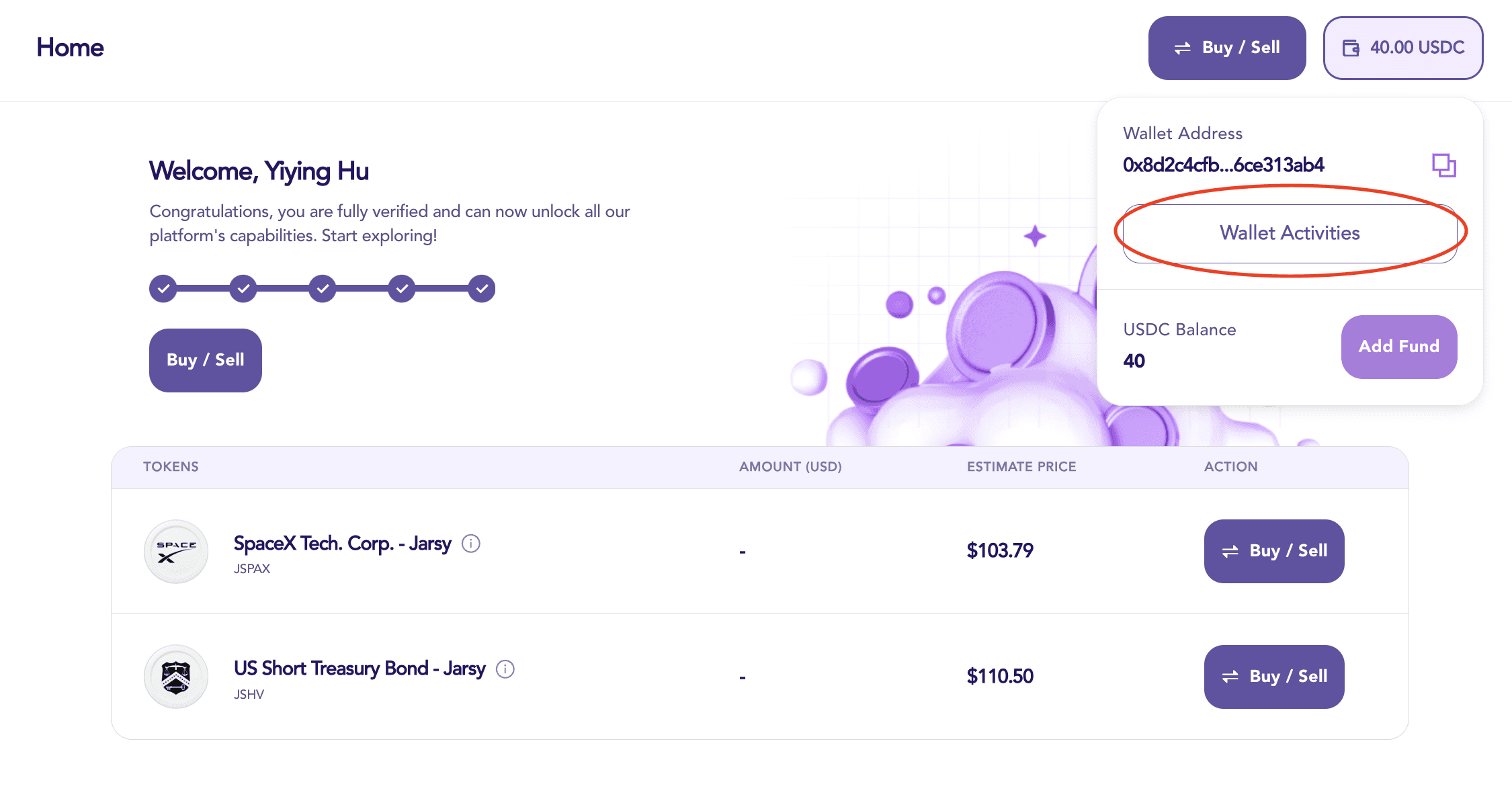
Conclusion
We hope this guide helps you get started with Jarsy. For any questions or assistance, reach out to our support team at contact@getjarsy.com. Follow us on Twitter/X for updates and exclusive invite codes.
Happy investing and welcome to the Jarsy community!
Recommended articles