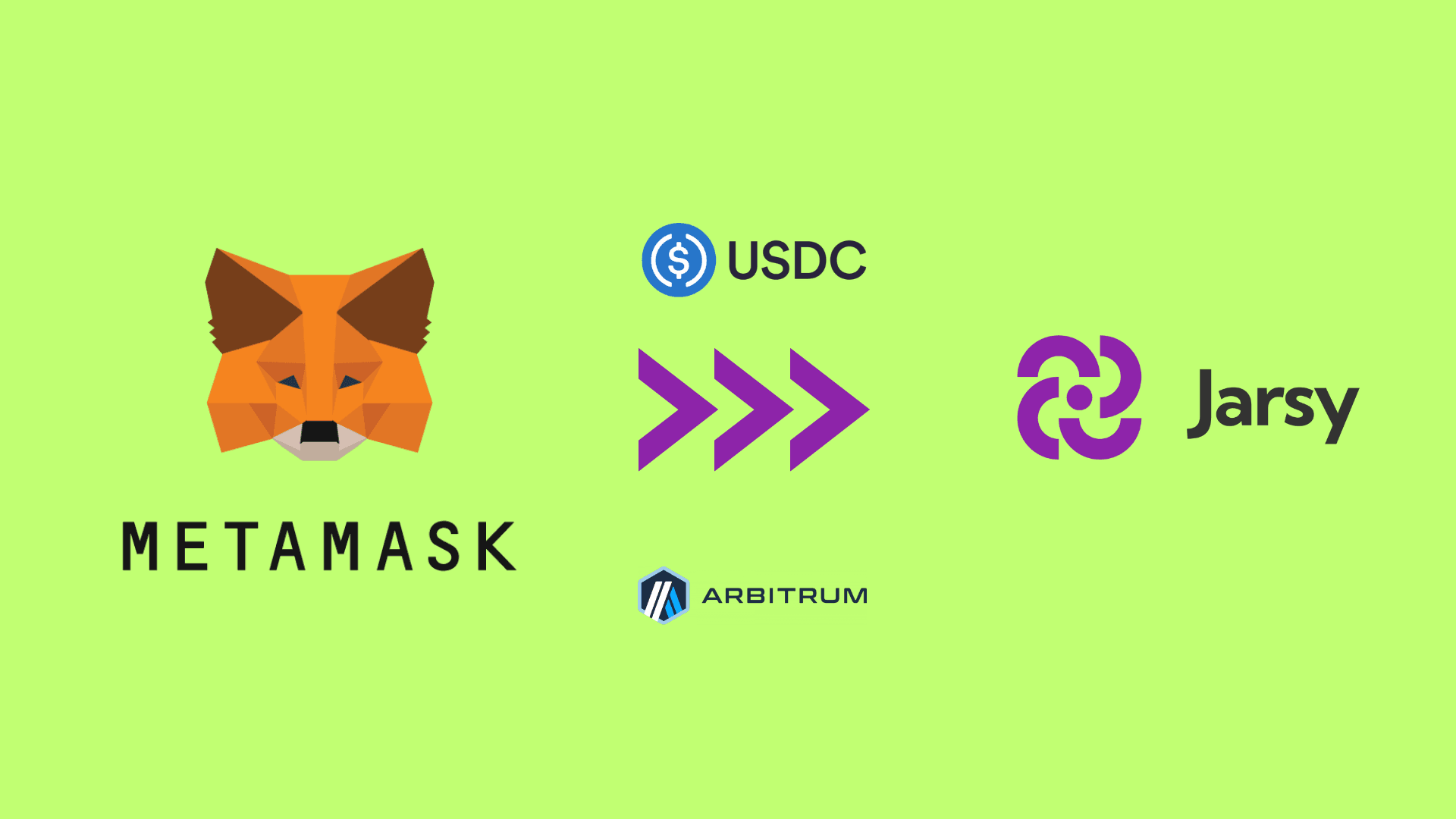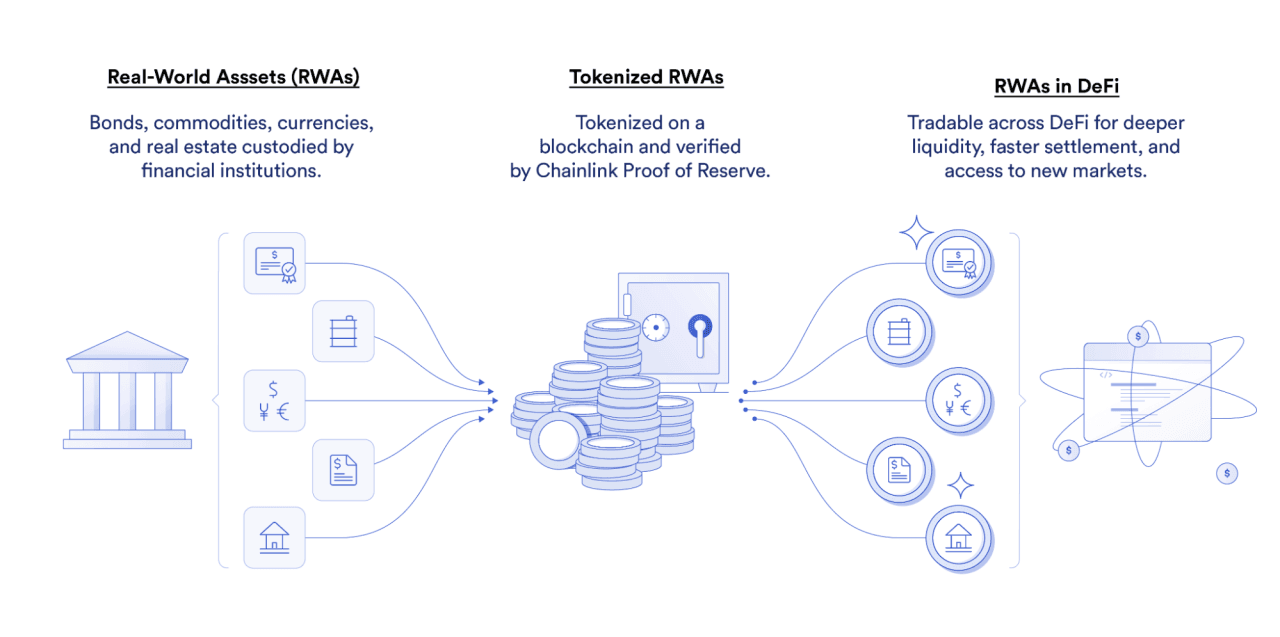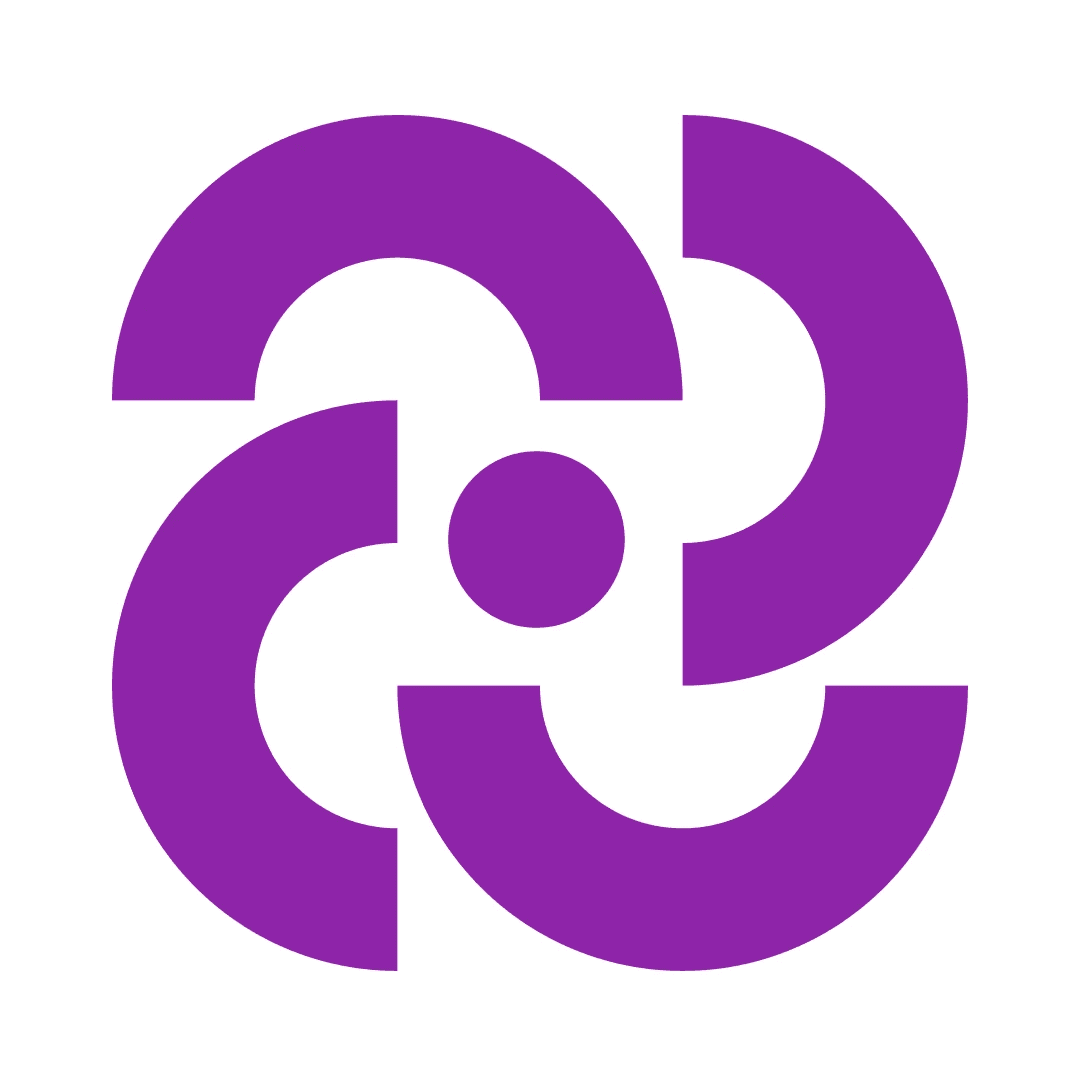
Yiying Hu
Jul 10, 2024
For those who already have USDC, Jarsy supports fund transfers not only via Coinbase but also through classic Web3 on-chain transfers.
In the last article, we discussed how to transfer funds via Coinbase to USDC, which is a zero-fee recommended method. But if you don't have a Coinbase account, no worries! You can still transfer funds using your own wallet, such as Wallet Connect, MetaMask, Rainbow, and more.
Depending on whether you already have USDC in your Arbitrum Network, there might be a gas fee charged by the bridging provider when funding your Jarsy account.
Here is a comprehensive guide on how to do it.
Copy Your Jarsy Wallet Address
Navigate to the Jarsy platform and locate the "Add Fund" button at the top right corner of the page.
A wallet address starting with "0x…" will be displayed. Copy this address to your clipboard.
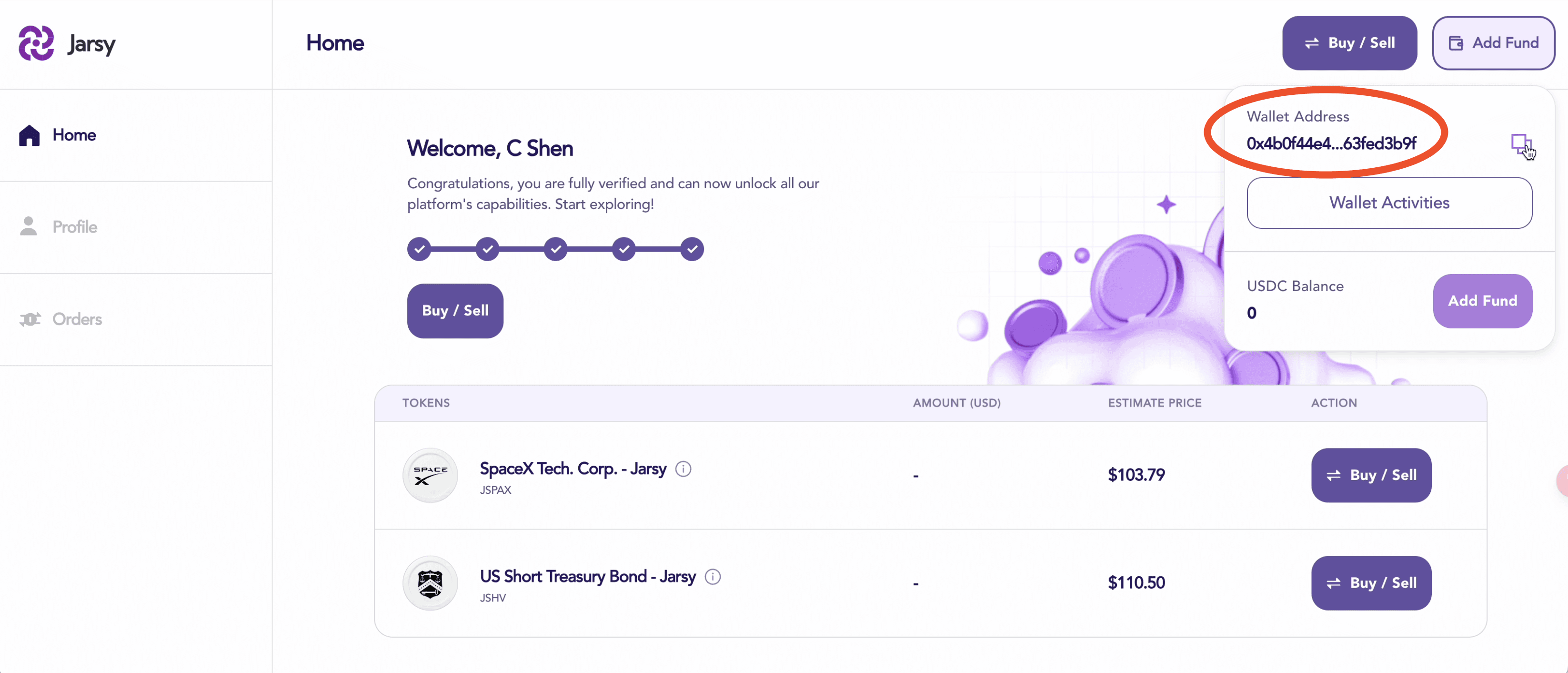
Transfer Funds from Your Wallet
If you already have USDC on Arbitrum, you can skip this step and go to the next.
If you don't have USDC on the Arbitrum network, that's fine too. Find a bridge provider. In the "from" fields, select whichever network and cryptocurrency you plan to use for this transaction. Then, in the receiver fields, select the network and currency to be Arbitrum Network and USDC. Here is an example of bridging ETH on the Ethereum Network to USDC on Arbitrum via MetaMask. Once you have the USDC on the Arbitrum network, you can proceed to the next step.
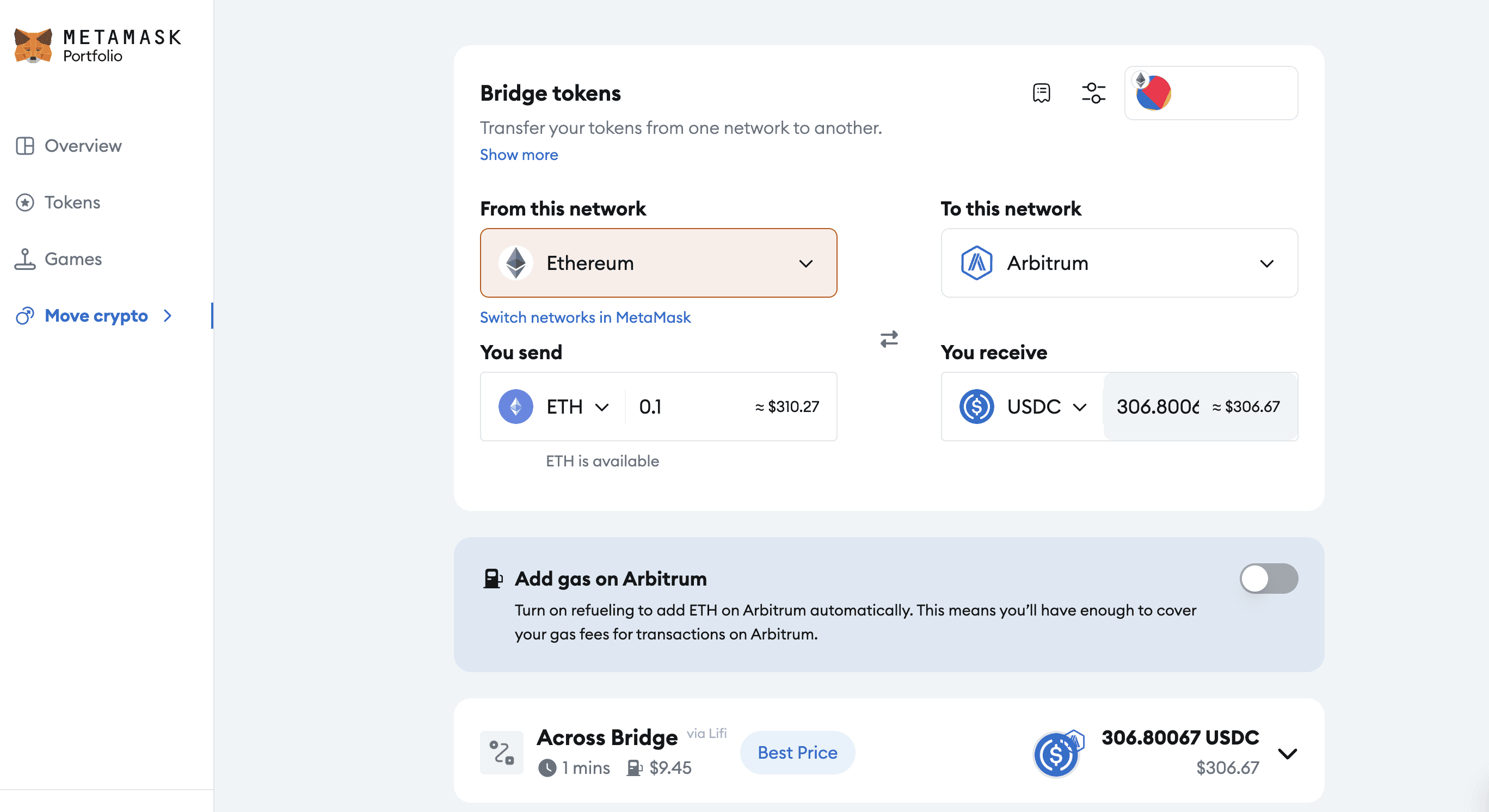
Switch Network and Send Funds
Switch to the Arbitrum network, usually found in the upper left of your wallet. Click "Send" and enter the copied Jarsy address. Proceed to sign the transaction.
Note: Failing to select the correct network and sending funds out of your wallet may result in the loss of your funds, which cannot be recovered!
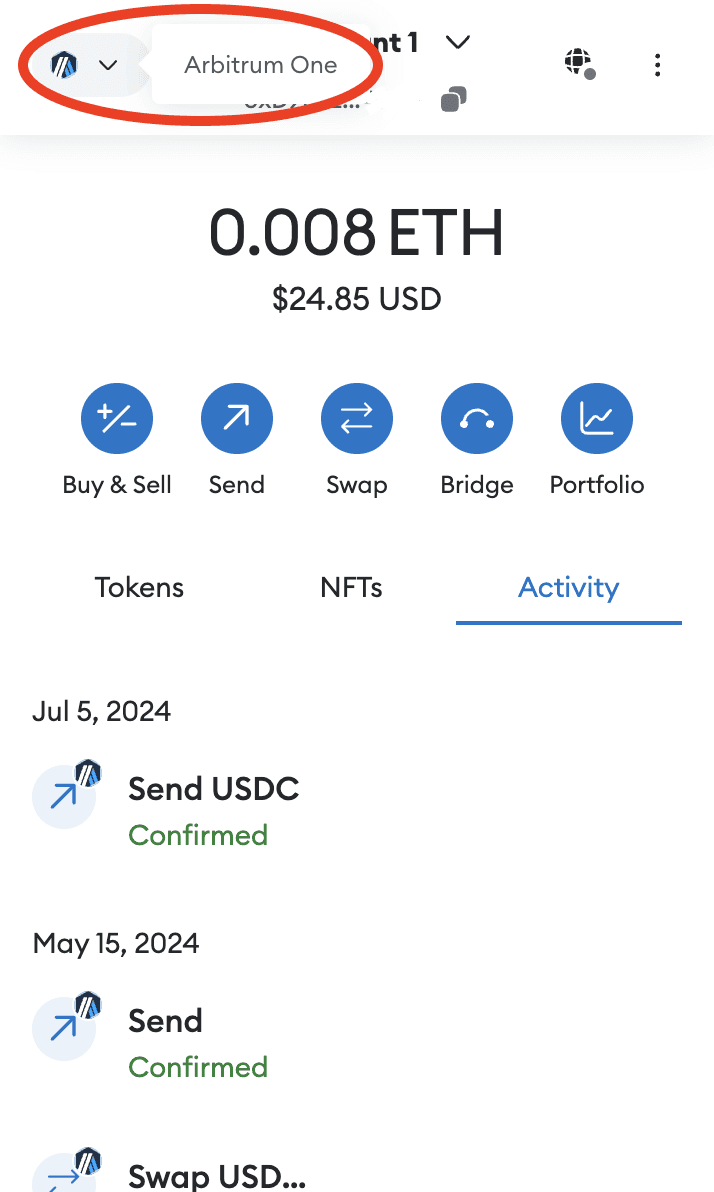
Verify Funds in Your Jarsy Account
Once the transaction is complete, you can verify the added funds by checking the upper right corner of the Jarsy portal.
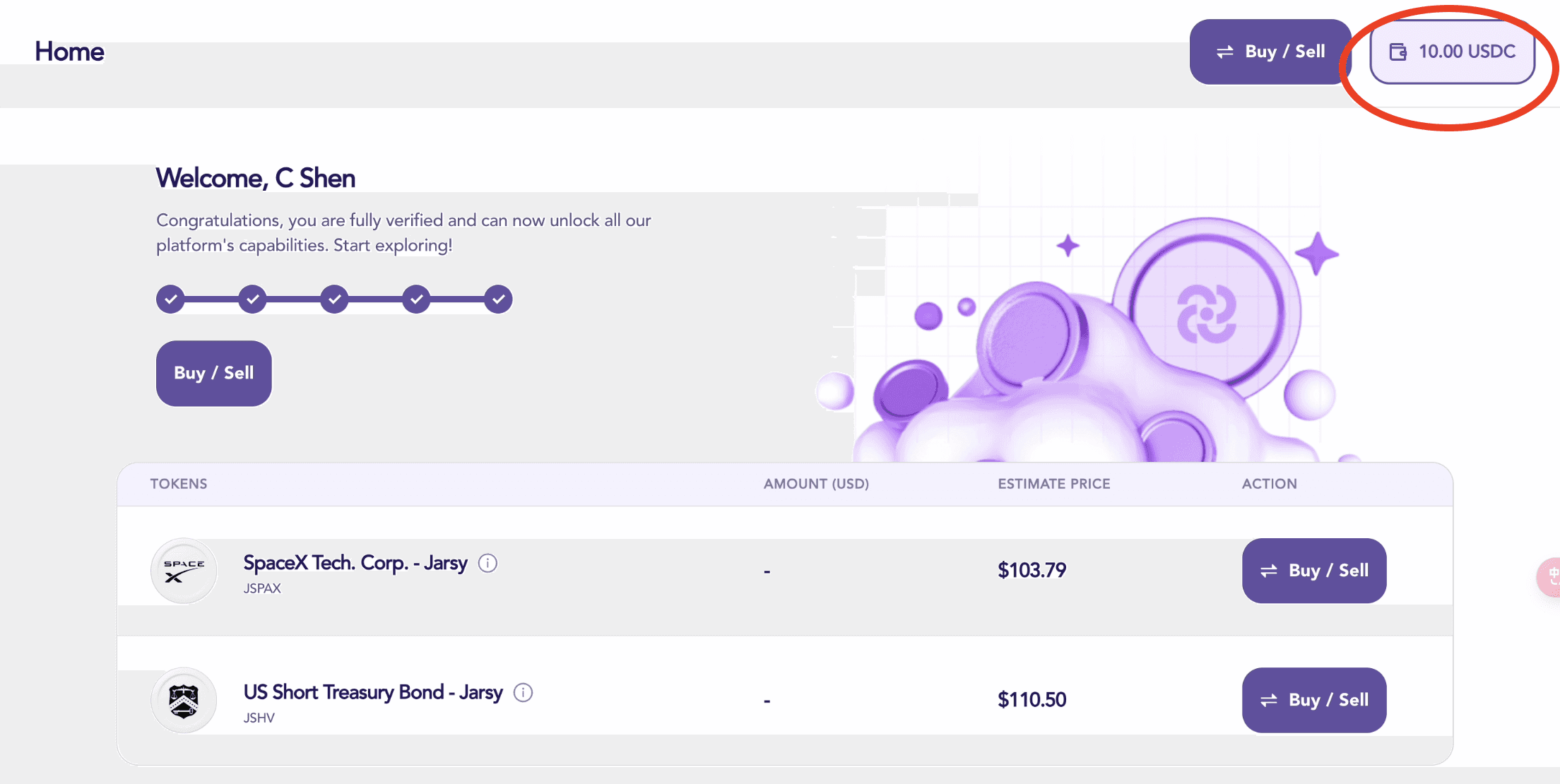
That's it! Now you can enjoy investing in your favorite products seamlessly. Follow Jarsy on Twitter/X to stay updated on the latest product offerings.
Recommended articles