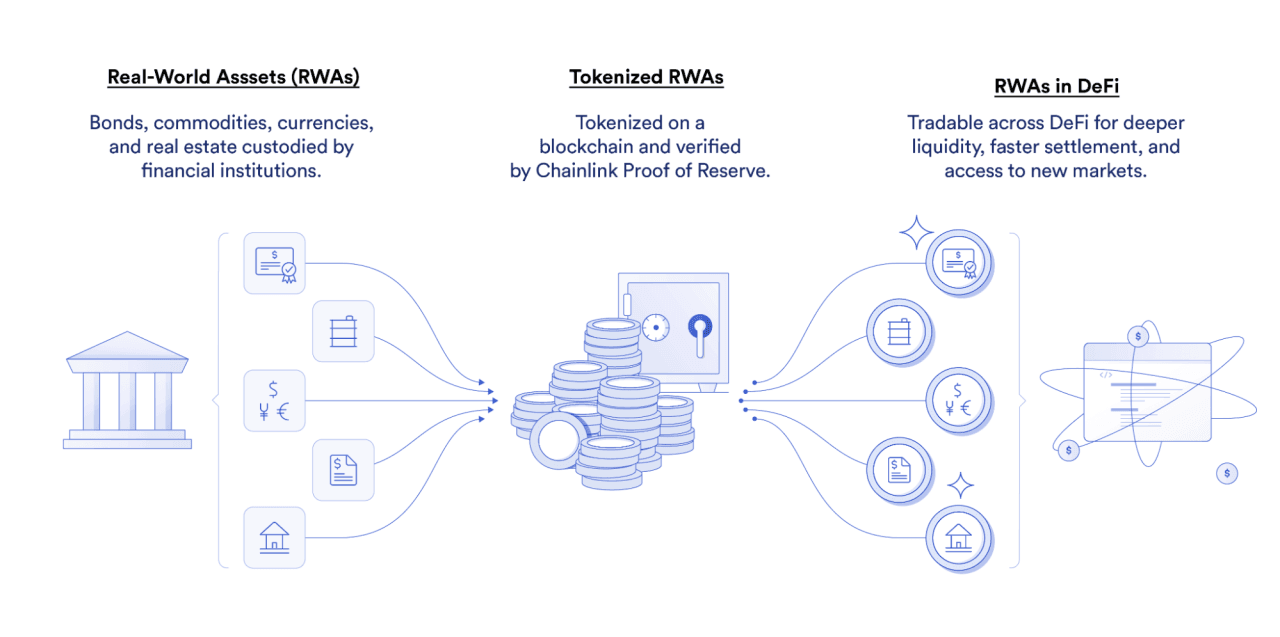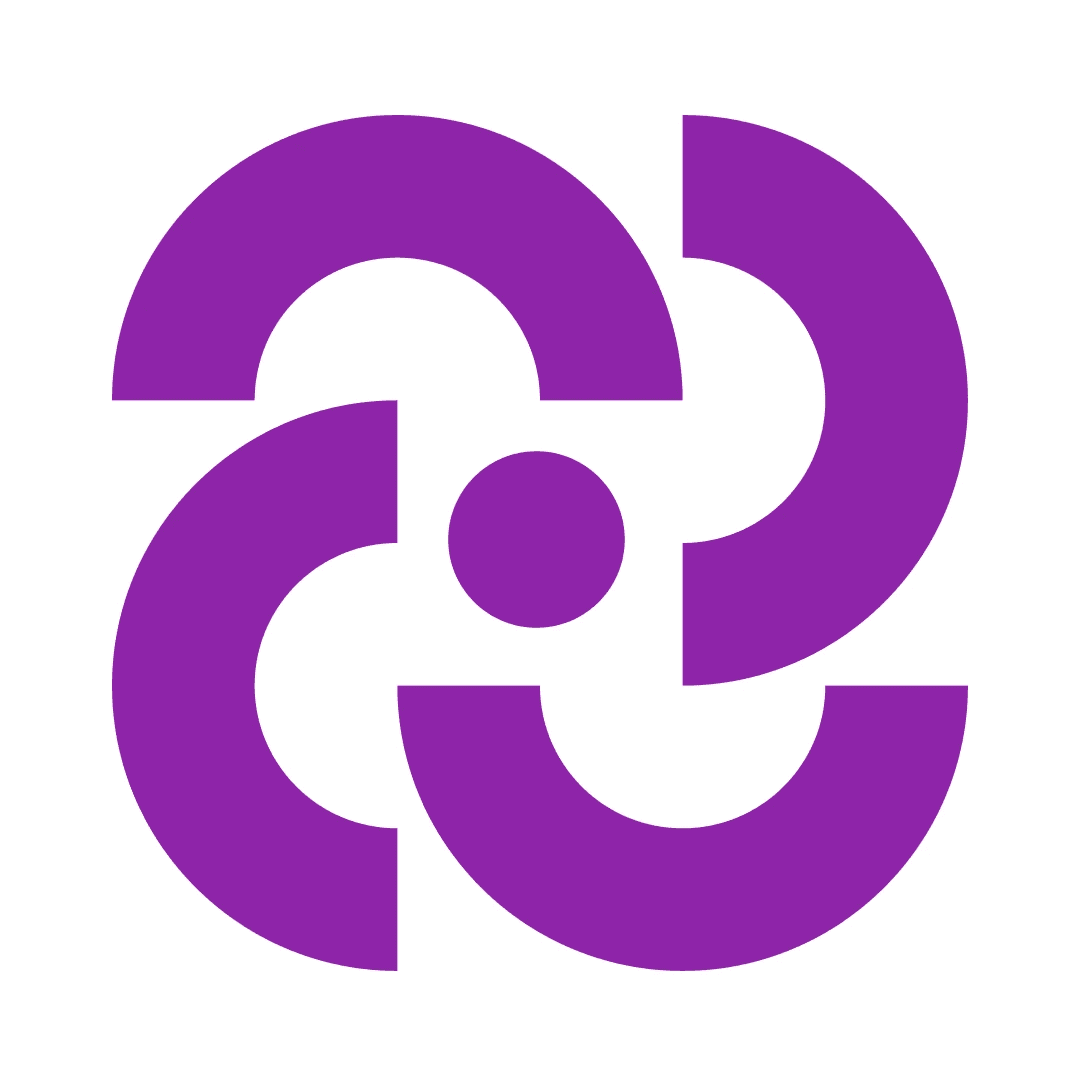
Yiying Hu
2024年6月18日
You might have heard terms like "Etherscan" and "Arbiscan" tossed around, here is a simple guide to pick it up.
What is a block explorer?
A blockchain explorer is a powerful tool that allows users to view and interact with data stored on a blockchain network. Before we dive into Arbiscan, let's introduce the concept of "block explorer".
Smart contracts contain extensive data, and a block explorer allows users to access it. You can search for a specific smart contract and find details, such as the crypto wallet responsible for deploying it. Additionally, a block explorer provides information about the contract's code, deployment date, time, block height, and total token supply. It also lists token holders and their respective shares, along with the contract's transaction history and associated wallet details. Key Features of Blockchain Explorers includes:
Transaction Verification: Users can track the progress of transactions and confirm their addition to the blockchain.
Address Exploration: Individuals can explore the transaction history of specific wallet addresses.
Block Monitoring: Explorers display newly mined blocks and provide details about their contents.
Data Analysis: Researchers and analysts can study blockchain activity patterns and trends.
What is Etherscan and Arbiscan?
Etherscan is a popular blockchain explorer specifically designed for the Ethereum network. It allows users to explore Ethereum transactions, smart contracts, addresses, and token information.With Etherscan, you can:
Look up Ethereum wallet addresses to check ETH holdings and other ERC-20 tokens
View detailed transaction information, including gas fees and smart contract interactions
Access wallet analytics and charts to assess activity over time
Similarly, Arbiscan is the blockchain explorer for the Arbitrum network. It provides similar functionality to Etherscan but specifically for Arbitrum transactions and smart contracts.
Jarsy on Arbiscan
Since, Jarsy is deployed on Arbitrum, we view Jarsy activities via Arbiscan. To get started, click "wallet activities" in Jarsy app.
Check your Jarsy wallet balance
The "Overview" section in Arbiscan provides a comprehensive view of your wallet's token balances on the Arbitrum Network. To see a detailed breakdown of all tokens in your possession, simply click on the "TOKEN HOLDINGS" tab.
When you make a purchase through Jarsy, you can easily track the total tokens (such as JSPAX for SpaceX) directly on the blockchain. This transparency allows you to verify your transactions and holdings in real-time.
View Jarsy transaction history
To locate your specific Jarsy transaction on Arbiscan:
Navigate to the "Token Transfers (ERC-20)" tab on the Arbiscan page.
Scan the "Age" column to find transactions that correspond to the time you placed your order on Jarsy. If you hover your mouse on the "Age" column, it displays the exact date, time and second when the transaction occurs on the blockchain.
Once you've identified the timeframe that matches your order, you can examine the surrounding transactions to find the exact record you're looking for.
This method allows you to quickly narrow down and locate your Jarsy transactions, especially if you remember approximately when you placed your order. The "Age" column serves as a helpful reference point, enabling you to efficiently track your recent activity on the Arbitrum network.
Common ways to use Arbiscan
Generally, once you carry out a transaction, you'll be provided with a TXID. If you want to check details about the transaction such as the sender, receiver, gas fee (transaction fee on the blockchain network), and etc, simply follow the steps below:
Step 1: Go to the Arbiscan website. You'll see a search field at the top of the homepage.
Step 2: Copy the TXID and paste it into the field and search.
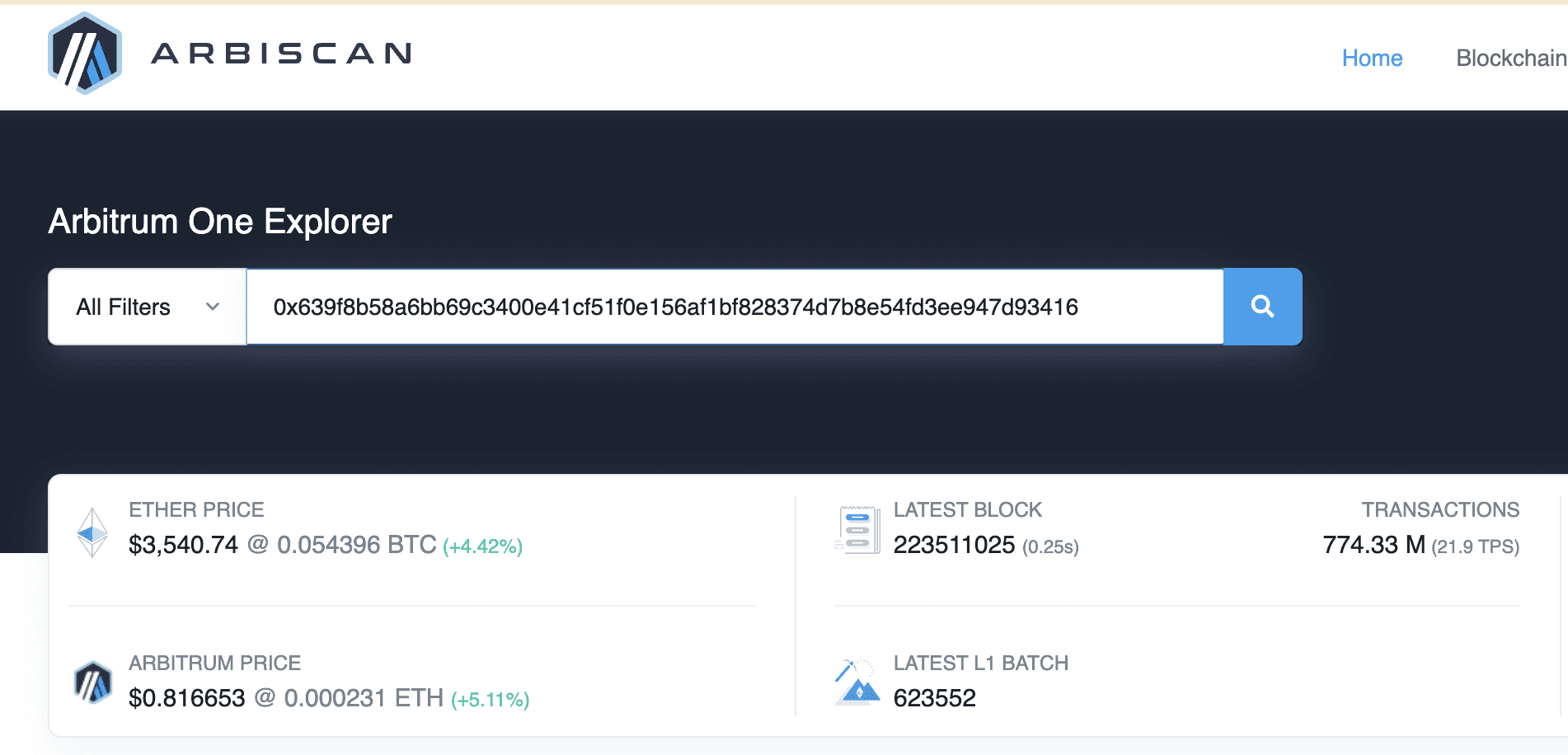
Now you'll see more details about that transaction.
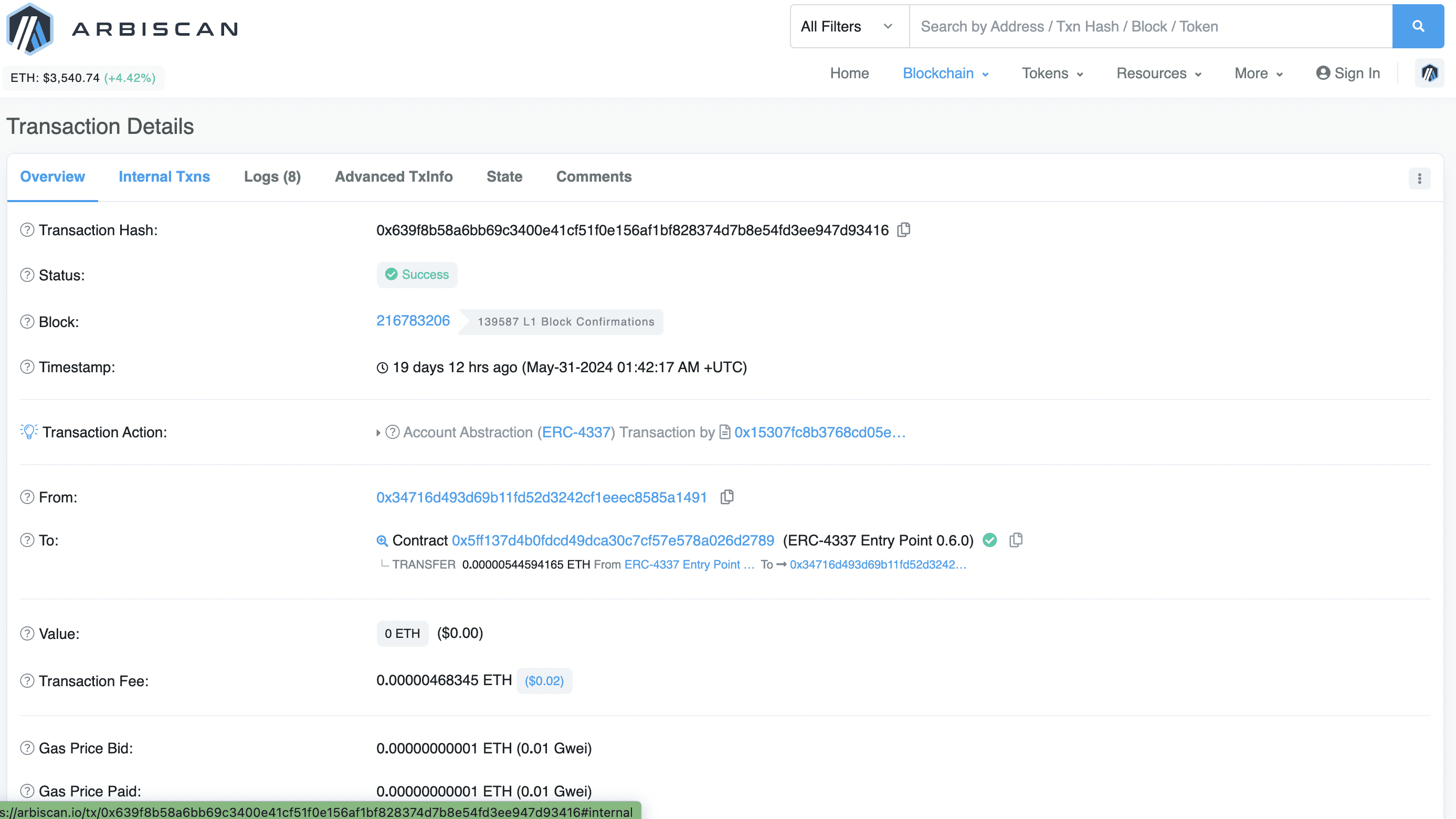
Final Words
Reading Arbiscan is an important thing to do for Jarsy users to build trust with our products, and fully maximize the power of the J-Tokens they hold.
Recommended articles