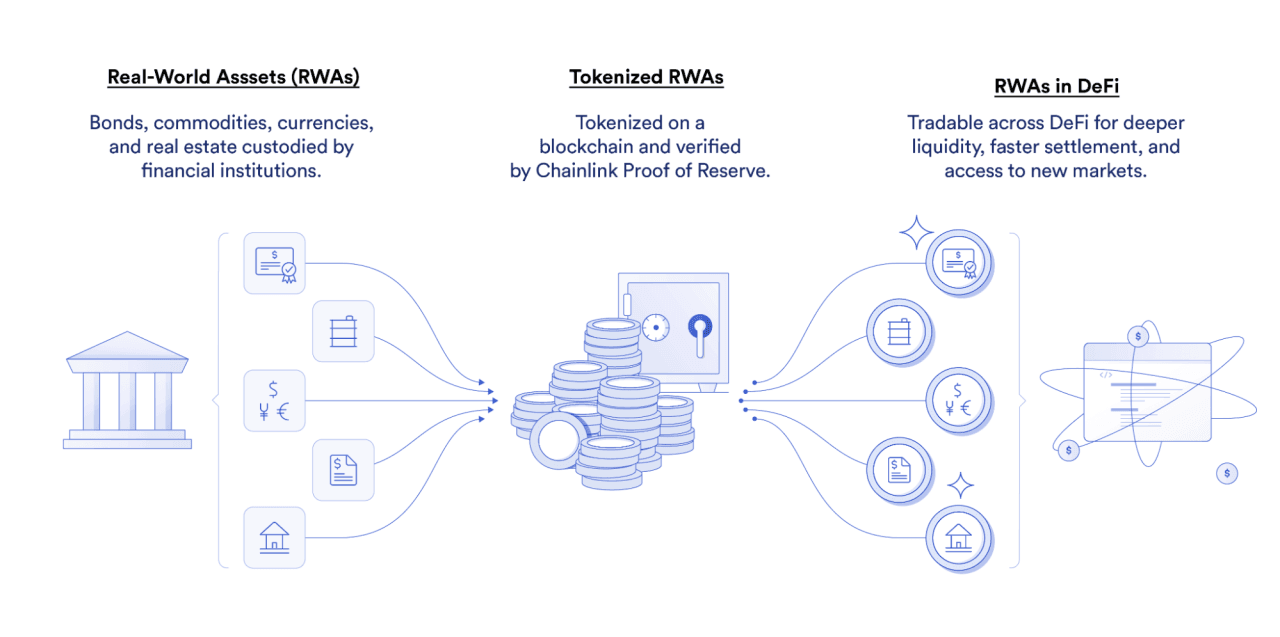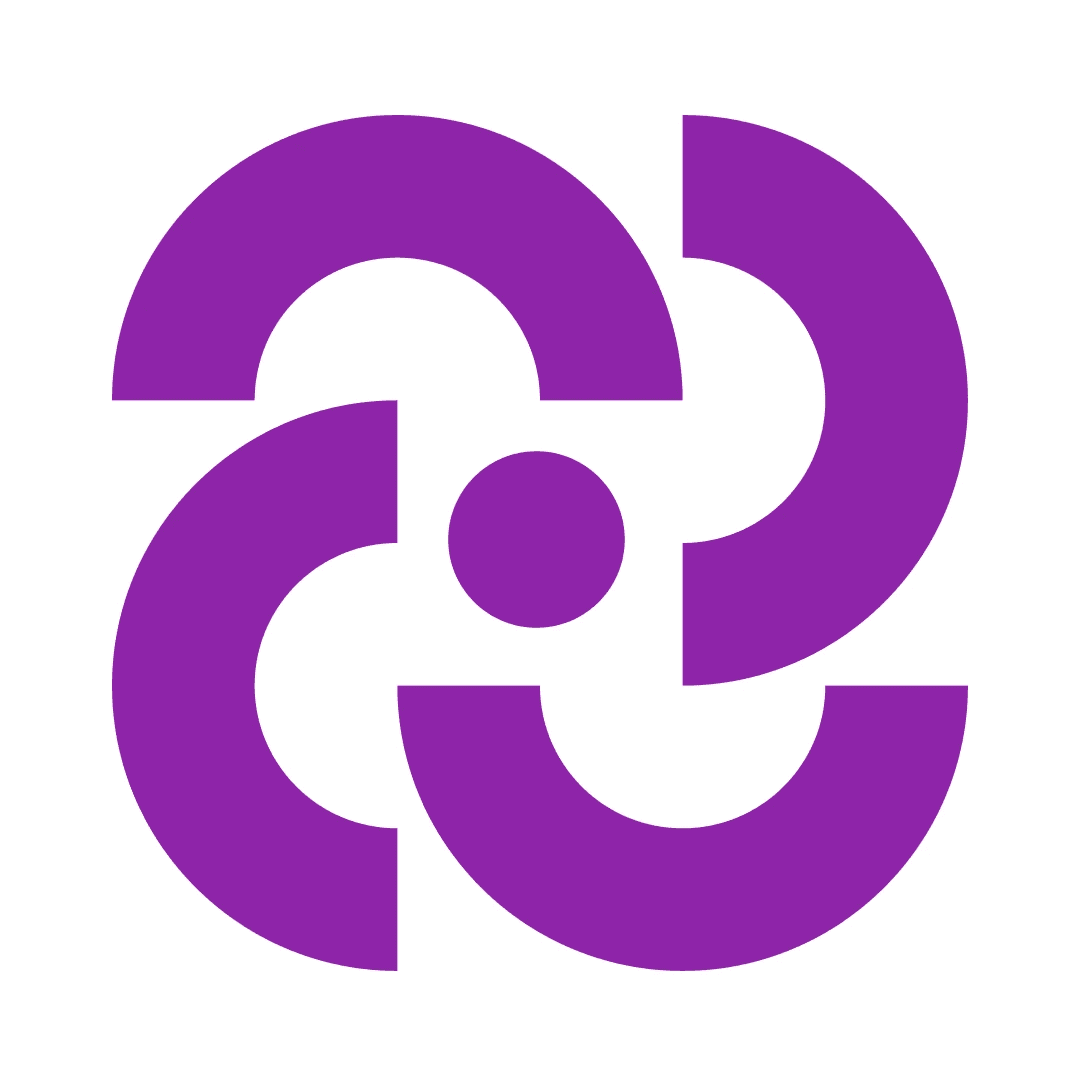
Yiying Hu
2024年7月9日
通过 3 个步骤通过Coinbase为您的Jarsy 账户充值
通过 3 个步骤通过Coinbase为您的Jarsy 账户充值
利用区块链作为基础设施,Jarsy 提供了一种通过 Coinbase 方便地添加资金的方式,受益于 Circle 支持的零费用促销。
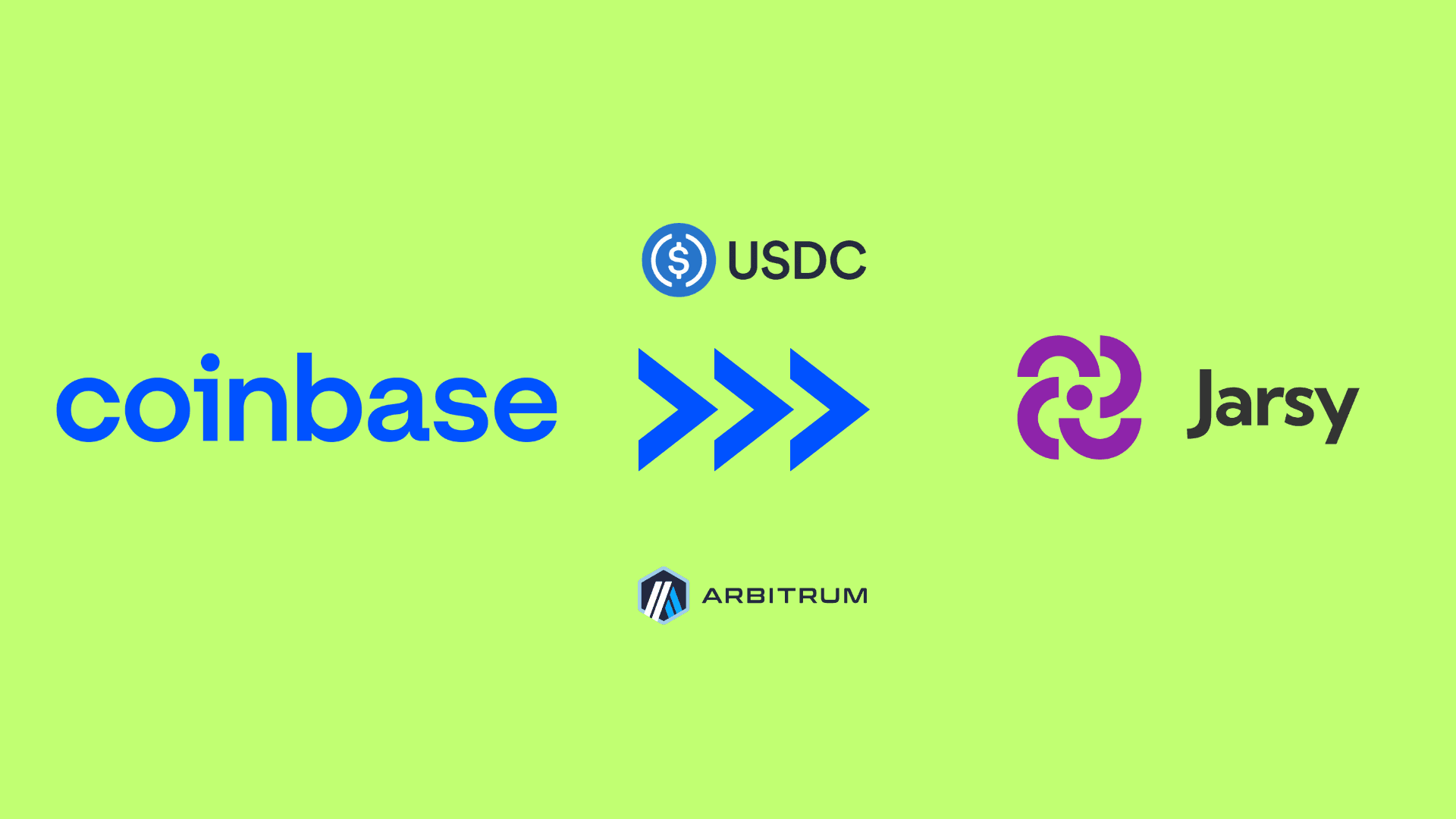
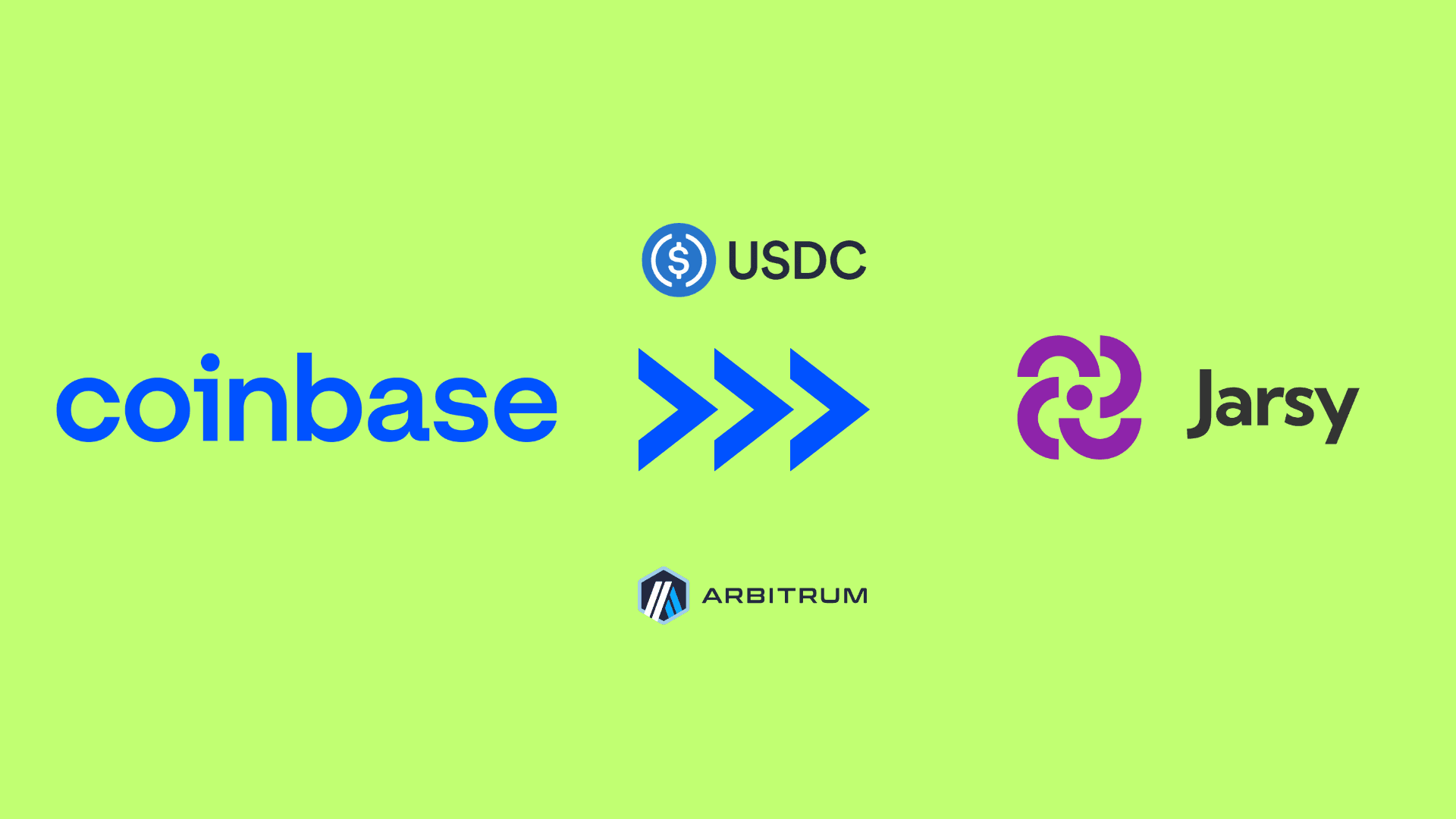
如果您有一个 Coinbase 帐户,通过 Coinbase 向您的 Jarsy 钱包帐户添加资金是一个明智的选择。您无需支付任何交易费用,过程也非常简单。只需按照这 3 个简单步骤进行操作。
复制您的 Jarsy 钱包地址
导航到 Jarsy 平台,并在页面右上角找到 "添加资金" 按钮。
将显示以 "0x…" 开头的钱包地址。复制此地址以进行下一步。
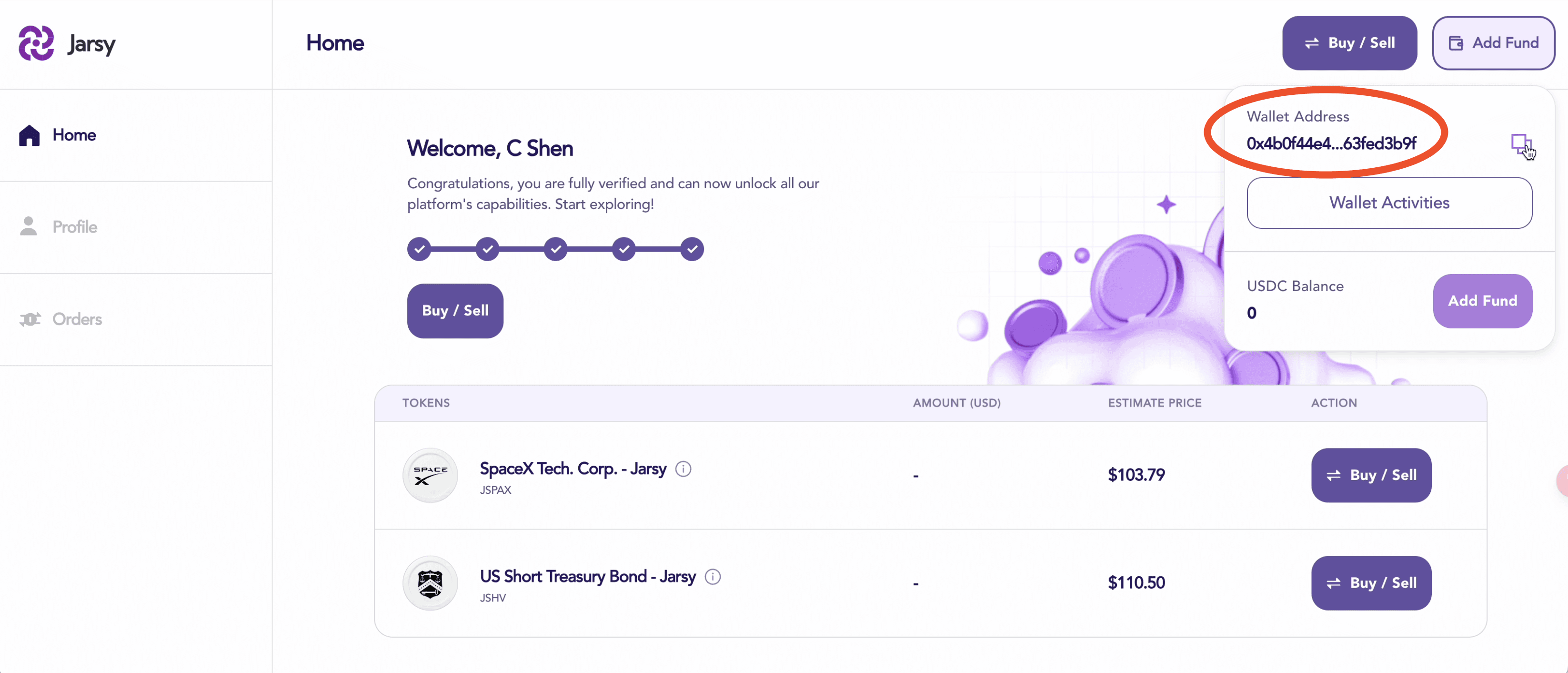
从 Coinbase 转账资金
登录您的 Coinbase 帐户,点击 "转账" 按钮,并输入您打算添加到 Jarsy 的美元金额,请测试一个小金额,比如 $1,以确保资金可以成功转入您的 Jarsy 钱包。
请确保选择 "发送加密货币" 选项,并选择 Arbitrum 网络。
如果未选择正确的网络并从 Coinbase 发出资金,将会导致您的资金丢失,且无法找回!
将您从 Jarsy 复制的钱包地址粘贴到 Coinbase 的指定字段中。
继续进行剩余步骤。
验证您在 Jarsy 帐户中的资金
交易完成后,您可以通过检查 Jarsy 门户的右上角来验证添加的资金。
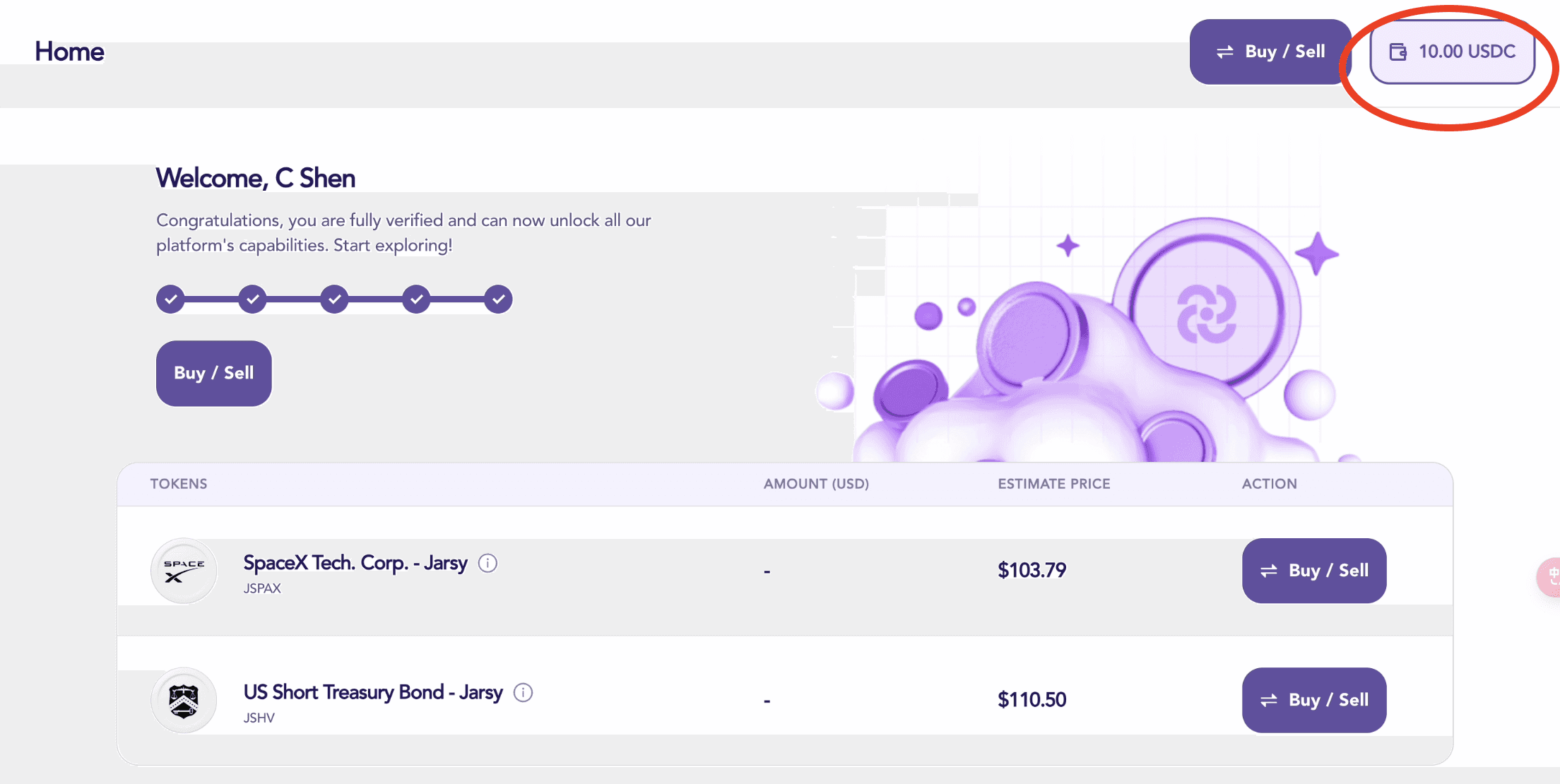
就是这样!现在您可以无缝地享受投资您喜爱的产品。关注 Jarsy Twitter/X 以了解最新的产品信息。
Subscribe to our newsletter
Subscribe to our newsletter
Recommended articles
本门户由 Jarsy, Inc.("Jarsy")运营,Jarsy 并不是注册的经纪-交易商或投资顾问。Jarsy 不提供关于本门户上显示的任何资产的投资建议、认可或推荐。本门户上的任何内容均不应被视为出售的要约、购买要约的请求或就证券的推荐。您有责任根据您的个人投资目标、财务状况和风险承受能力,确定任何投资、投资策略或相关交易是否适合您。您应咨询持牌法律专业人士和投资顾问,以获得任何法律、税务、保险或投资建议。Jarsy 不保证本网站上发布的任何投资机会的投资表现、结果或资本回报。通过访问本门户和其中的任何页面,您同意受门户为您提供的条款和政策的约束。在投资中涉及风险,并可能导致部分或全部损失。通过访问本网站,投资者理解并承认 1)投资一般而言,无论是在私人股权、股票市场还是房地产,都是有风险和不可预测的; 2)市场有其波动; 3)您所参与的投资可能不会产生正现金流或如您所期望的那样表现; 4)您投资的任何资产的价值可能随时下降,未来价值不可预测。在做出投资决策之前,建议潜在投资者查看所有可用信息并与他们的税务和法律顾问咨询。Jarsy 不提供关于本门户上发布的任何要约的投资建议或推荐。本文件中的任何与投资相关的信息均来自 Jarsy 认为可靠的来源,但我们对此类信息的准确性或完整性不作任何声明或保证,并因此不承担任何责任。链接到第三方网站或复制第三方文章并不构成 Jarsy 对所链接或复制内容的批准或认可。
本门户由 Jarsy, Inc.("Jarsy")运营,Jarsy 并不是注册的经纪-交易商或投资顾问。Jarsy 不提供关于本门户上显示的任何资产的投资建议、认可或推荐。本门户上的任何内容均不应被视为出售的要约、购买要约的请求或就证券的推荐。您有责任根据您的个人投资目标、财务状况和风险承受能力,确定任何投资、投资策略或相关交易是否适合您。您应咨询持牌法律专业人士和投资顾问,以获得任何法律、税务、保险或投资建议。Jarsy 不保证本网站上发布的任何投资机会的投资表现、结果或资本回报。通过访问本门户和其中的任何页面,您同意受门户为您提供的条款和政策的约束。在投资中涉及风险,并可能导致部分或全部损失。通过访问本网站,投资者理解并承认 1)投资一般而言,无论是在私人股权、股票市场还是房地产,都是有风险和不可预测的; 2)市场有其波动; 3)您所参与的投资可能不会产生正现金流或如您所期望的那样表现; 4)您投资的任何资产的价值可能随时下降,未来价值不可预测。在做出投资决策之前,建议潜在投资者查看所有可用信息并与他们的税务和法律顾问咨询。Jarsy 不提供关于本门户上发布的任何要约的投资建议或推荐。本文件中的任何与投资相关的信息均来自 Jarsy 认为可靠的来源,但我们对此类信息的准确性或完整性不作任何声明或保证,并因此不承担任何责任。链接到第三方网站或复制第三方文章并不构成 Jarsy 对所链接或复制内容的批准或认可。